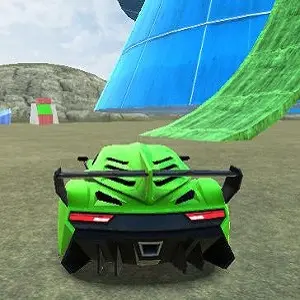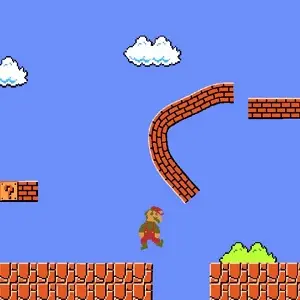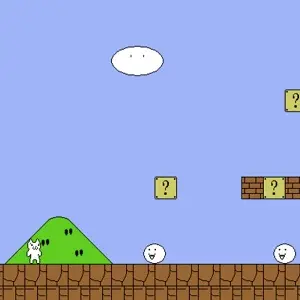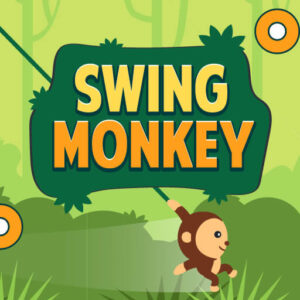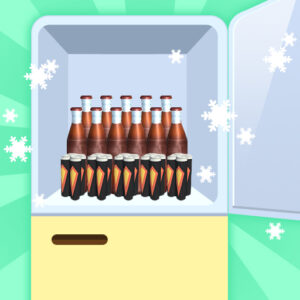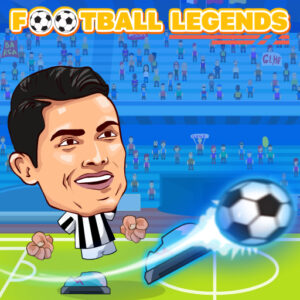How to Play Car Drawing Game Online
To start playing the car drawing game online, simply navigate to the website or app where the game is hosted. Once you are on the game page, click on the “play” button to begin. You will be presented with a blank canvas and a variety of drawing tools to choose from.
Use your mouse or touchscreen to select the drawing tool you want to use, such as a pencil, brush, or marker. Then, start drawing your car on the canvas. Get creative and make your car as unique and stylish as you like. You can use different colors, shapes, and patterns to customize your car and make it stand out.
Once you are happy with your drawing, you can save it to your device or share it with friends online. You can also challenge your friends to see who can create the coolest car design. Have fun and let your creativity flow in the car drawing game online!
Features
- Variety of drawing tools to choose from
- Customizable colors, shapes, and patterns
- Save and share your car designs
- Online multiplayer mode to challenge friends
- Creative and fun gameplay experience
Controls
The controls for the car drawing game online are simple and intuitive. You can use your mouse or touchscreen to select drawing tools and draw on the canvas. There are also options to undo and redo your drawings, as well as to save and share your creations.
More Games Like Car Drawing
Here is a list of similar games that you might enjoy:
- Truck Drawing Game Online
- Plane Drawing Game Online
- Animal Drawing Game Online
- Cartoon Character Drawing Game Online
- Sports Car Drawing Game Online
These games offer a similar creative and interactive experience where you can unleash your artistic skills and design unique creations. Try them out and have fun exploring different themes and styles in the world of online drawing games.