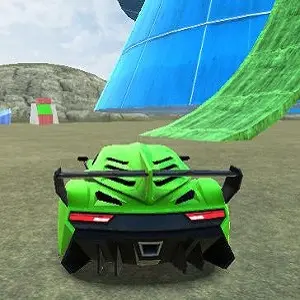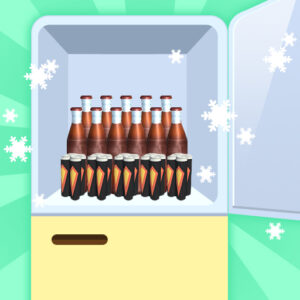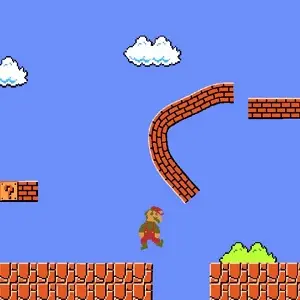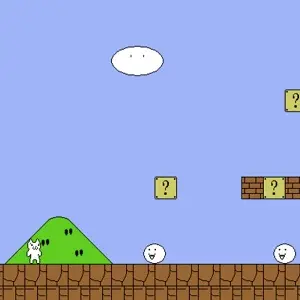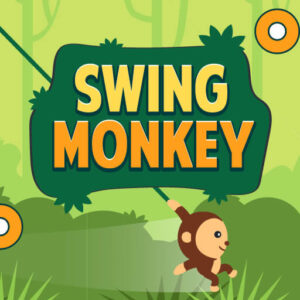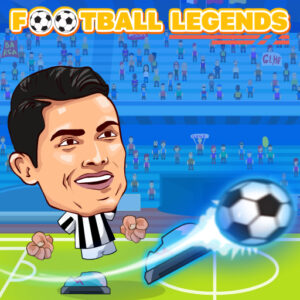How to Play Racing in City Game Online
Racing in City is an exciting online game that allows players to experience the thrill of high-speed, adrenaline-pumping races in a bustling city environment. The game provides various racing modes, stunning graphics, and an immersive gameplay experience. Whether you are a seasoned gamer or a beginner, this article will guide you through the basics of playing Racing in City.
Getting Started
Before diving into the gameplay, ensure that you have a stable internet connection and a compatible device. Racing in City can be played on a computer, smartphone, or tablet. Once you have these requirements covered, follow the steps below to get started:
Choosing a Car
Once you are logged in, you will need to select a car for your races. Racing in City offers a wide range of vehicles, each with its unique characteristics. Choose a car that suits your preferred racing style, whether it be speed, handling, or customization options. Starting with a beginner-friendly car is recommended for new players.
Selecting a Racing Mode
Racing in City offers multiple racing modes, each with its own objectives and challenges. The most common modes include time trials, circuit races, drag races, and street races. Choose a mode that interests you or try them all to explore different aspects of the game.
Game Controls
Mastering the game controls is crucial to perform well and have an enjoyable experience while playing Racing in City. Here are the basic controls commonly used in the game:
Accelerate and Brake
Use the up arrow key or the W key to accelerate your vehicle. To slow down or apply brakes, use the down arrow key or the S key. Balancing acceleration and braking is essential for taking turns and avoiding collisions.
Steering
Use the left and right arrow keys or the A and D keys to steer your vehicle. Precise steering is crucial for navigating the city streets and staying on the racing line.
Handbrake
In certain situations, such as drifting or making sharp turns, using the handbrake can be helpful. Press the spacebar or the Shift key to activate the handbrake and initiate controlled slides.
Tips and Strategies
To maximize your performance in Racing in City, consider the following tips and strategies:
Upgrade Your Car
Collect in-game currency from races and use it to upgrade your car. Upgrades can improve your vehicle’s speed, acceleration, handling, and overall performance, giving you an edge over your competitors.
Master the Racing Line
Focus on taking the optimal racing line, which involves hitting the corners at the right angle to maintain the highest speed. This skill will significantly improve your lap times and increase your chances of winning races.
Practice Regularly
Like any skill, racing requires practice to improve. Dedicate time to regularly play the game, learn from your mistakes, and fine-tune your racing techniques. Consistency and persistence will lead to better results over time.
Conclusion
Racing in City is an exhilarating online game that offers a realistic racing experience. By following the steps outlined in this article, you can get started quickly and enjoy the thrill of high-speed races through the city streets. Remember to practice, upgrade your car, and develop your racing skills to dominate the leaderboards. So, buckle up, rev your engines, and get ready to race in the virtual metropolitan world of Racing in City!